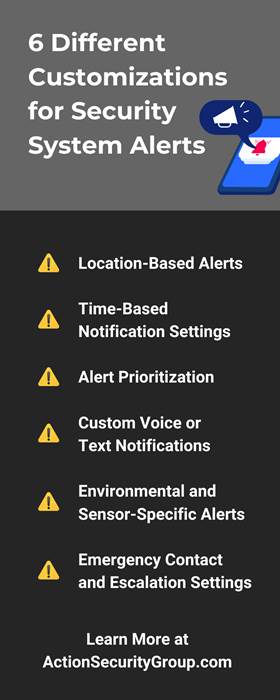6 Different Customizations for Security System Alerts
Getting Notified Of Security Threats Can Be A Life Saver!

Security systems continue to evolve, offering homeowners better control, faster notifications, and advanced features tailored to individual lifestyles. Properly customized alerts provide immediate, relevant information that helps protect your property and your loved ones. The following guide explores six different customizations for security system alerts that can improve your response time and give you greater peace of mind.
1. Location-Based Alerts
Modern security systems allow you to set alerts based on specific areas in and around your home. These location-based alerts, often referred to as zone alerts, give you the ability to monitor distinct parts of your property independently. You can designate zones like the garage, backyard, front porch, or basement and receive alerts only when the system detects movement or activity in these areas.
Zone-specific alerts are especially helpful for larger properties or multi-story homes. Homeowners with detached structures like sheds or workshops can monitor those areas without receiving unnecessary notifications from high-traffic zones such as the kitchen or hallway. Customizing by location keeps you informed while filtering out interruptions from routine daily activities.
2. Time-Based Notification Settings
Homeowners benefit greatly from setting alerts based on specific times of the day. Time-based alerts let you control when you receive certain notifications, helping you align your security system with your daily schedule. For instance, alerts about motion in the living room aren’t always needed during the day but could be beneficial during late-night hours when everyone is asleep.
You can program your system to notify you during nighttime hours or while you’re at work. If you travel regularly, you can create a schedule for the days and times when no one is home. This customization ensures that your alerts stay relevant and you don’t receive unnecessary notifications.
Time-based settings also allow homeowners to adjust alerts during vacations, weekends, and special events. With a few taps, you can fine-tune your alert schedule to match your lifestyle.
3. Alert Prioritization
Some alerts require swift action, while others can wait. With alert prioritization, you can configure your security system to differentiate between different types of events and assign varying levels of importance. This feature allows you to separate high-priority incidents from routine notifications.
For instance, you can set fire, break-in, and carbon monoxide alerts as a high priority. These critical messages might trigger a louder tone, flash on your screen, or override the Do Not Disturb settings on your phone. Conversely, you can adjust the alert for a door opening during daytime hours as a lower priority that only triggers a silent notification or a brief update.
Prioritizing alerts also helps with managing shared access. If multiple people receive alerts from your system, you can tailor each person's alerts based on their role or location.
For example, a babysitter might receive door and window alerts but not system maintenance reminders. This level of customization keeps everyone informed without overloading them.
4. Custom Voice or Text Notifications
Security alerts don’t need to sound like generic system warnings. You can personalize the way your security system communicates by creating custom voice or text messages.
Instead of a vague sensor-triggered alert, your system could say, “Back door opened at 2:15 p.m.” These specific alerts improve clarity and reduce response time by telling you exactly what’s happening without needing to check the app or system dashboard.
Many systems support custom messages through their companion mobile apps. You can input phrases that make sense to your household, such as “Garage door opened. Check for package delivery,” or “Motion detected in driveway—Pet or guest?” These messages add context and make alerts more actionable.
For families with kids or elderly members, personalized voice messages are often more engaging and easier to understand. A gentle reminder like, “Window in Jamie’s room is still open,” prompts action without causing stress. Clear, customized messaging adds a human touch to technology and helps everyone in the household stay informed and responsive.
5. Environmental and Sensor-Specific Alerts
Advanced security systems do more than detect intrusions; they also monitor the environment. With sensor-specific alert customization, you can configure notifications for temperature changes, smoke, humidity, and water leaks. These environmental alerts allow you to prevent damage from non-security issues like frozen pipes or faulty HVAC systems.
By setting thresholds for environmental sensors, your system can notify you the moment conditions fall outside of the safe range. For example, if your basement humidity rises beyond normal levels, you’ll get an alert before mold or structural damage occurs. Similarly, a sudden drop in temperature could signal a furnace issue or risk of freezing pipes.
Sensor-specific customization also supports energy management. Smart thermostats can integrate with your security system, alerting you when energy usage spikes or when a window is open while the heat is running. These features protect your home and help reduce utility costs by prompting timely action.
6. Emergency Contact and Escalation Settings
Determining who gets notified during an emergency is one of the most crucial settings available in modern security systems. With emergency contact and escalation settings, you control the chain of alerts sent out during a security breach or system event. This critical feature ensures that the right people get the message quickly, whether you’re home or away.
You can program your system to contact a neighbor first if an exterior sensor triggers while you're traveling. If there’s no response, the system can automatically escalate to a family member or professional monitoring service. This structured approach maintains response efficiency and prevents unnecessary panic or confusion.
Escalation settings also help homeowners manage different types of emergencies. For example, if a system detects a fire, it can immediately contact the fire department and send simultaneous alerts to all household members. For a minor sensor trigger, like a window left open, the system might notify just one designated person rather than alerting everyone.
Action Security Group: Customizable Security Options
Smart security systems offer more than basic protection, giving homeowners complete control over how and when they receive information. With these six different customizations for security system alerts, you can tailor notifications to fit your home’s layout, your schedule, and your lifestyle. From prioritizing alert types to managing environmental sensors, each setting improves your ability to react quickly and appropriately.
As security technology continues to advance, homeowners should take full advantage of these powerful features. Whether fine-tuning time-based notifications or assigning emergency contacts, customization helps you stay in control. Don't settle for one-size-fits-all security. Instead, choose a security system that works for your unique needs.
If you're considering upgrading your security setup, now is also a great time to explore home fire alarm system installation, which can integrate with many of the alert features mentioned above. The more personalized your system, the safer and more comfortable your home becomes. Let Action Security Group implement the proper alert settings for your home and help you rest easy, whether at or away from home.